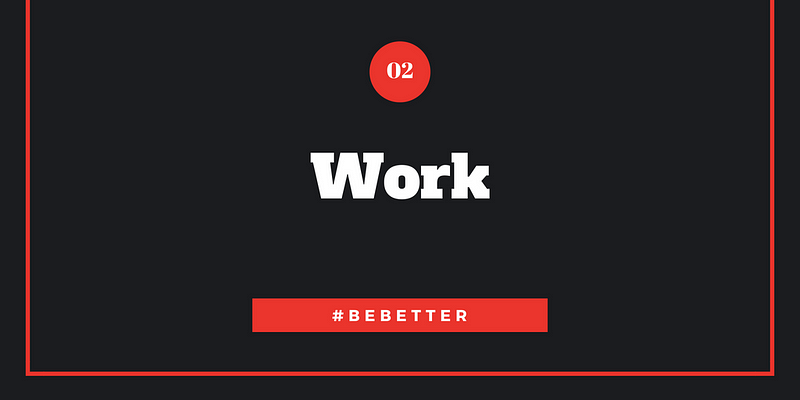In this long-ish post I talk about how I manage my increasingly complex work life. Thanks to Monica for prompting me to write this. And more importantly for all the follow-up.
So, for the context, I do three four things.
- A, run an events agency;
- B, work as a freelance marketing / brand / digital consultant;
- C, actively seek start-up ideas.
- D, working on my second book (buy the first one here)
On top of these, I have a million active interests.
A small list will be writing (am a published author, working on my next one), travel (if I dont hit the road at least 3 times a month, I get hibbie jibbes) and meeting new people (takes me to weird places like Race Course — where they denied me entry because I dont wear shoes — and like five-star hotels — where they ask me to furnish my credit card before I place an order — and so on and so forth).
A long list will have things like trying to run a marathon (though I am unfit and fat), learning to play a guitar, create “interesting” experiments (read businesses with whatever limited money I have).
Now, whoever I talk to, they say, I am trying to do a lot. I know I am. And yet I want more. I want to juggle as many balls as I can and yet walk on a tight rope. It’s one life. And I want to do it all. And I cant afford to drop any of these balls and I of course dont want to trip over the tight rope and plunge into the bottomless ravine that has an angry mountain river running through it.
Anyhow, I will talk about how I make sense of my day. The prerequisites for being able to read and make sense of this post are…
- Familiarity with cloud computing. In one line, cloud computing refers to software and data that “resides” on the Internet (distributed servers). Everything is “on the cloud” and you can manage without a hard disk on your computer. Think of Gmail. You can login to Gmail from anywhere, any computer and your mailbox looks the same.
- #hashtags. If you spend time on twitter, you will know what are hash tags. Simply put, these are textual labels that you can append to any piece of text. Since these labels are often NOT common words, you can search for these labels and identify pieces of texts marked with these labels. Helps in putting things in context. You may use same hashtags (words, not links) across various tools to help you! To me, hashtags are as powerful an idea as sliced bread is.
Then, you will have to read the following pieces
- PG’s Maker / Manager Schedules. In one line, he says that you need to split your days in two kinds – one where you “make” things and other where you “manage” things. Make is where you get real work done. Manage is when you are on the call and getting others to do things. Of course if you are the CEO kinds, you could be on the manage mode all day long!
- Mindmapping. Apparently
created popularized by Tony Buzan, the technique allows you to store and retrieve information the way your brain does. This is one of the strongest techniques I know of.
- On the 7th day. A day in the week, I dont work at all!
So the tools I use are
- Microsoft Excel (works for me as my todo list / scratch pad)
- Evernote (is an extension of my brain)
- E.ggtimer.com (helps me track time while I am working)
- Workflowy (my long todo list)
- Google Calendar (manage time, deadlines, meetings etc)
- Toggl (track time while I am working)
- iTunes + Headphones (get work done)
Lemme take each in detail.
1. Excel.
So I have this excel workbook that I use as a scratch pad. Everytime I have my computer switched on, I have that sheet on. If I am on a call, I make a new sheet and put notes from the calls there. I used to do it on Evernote (especially the Evernote desktop plugin) but then my Evernote reached a point where I had way too many notes on it that I dont really need. So while I figure out the best way to do it, I use this excel sheet.
Apart from using this as scratchpad, I also have this one workbook where I list things to be done. This is not my todo list per se but this helps me get a glimpse of all the things that I am supposed to do. You may want to use Trello for similar actions. In fact I know of a startup that uses Trello for exactly this purpose.
 |
| Screencap of my excel sheet. |
Please do note the heading of today, work, people, misc tasks and most importantly, improve self. And yes, do note that long list of things that I need to do today. There are three columns of work because I did not want the columns to spill over than one screen. And to schedule these tasks, I put these in workflowy. I know there is redundancy in what I do to manage my life. But this seems to work for me and like all other creatures of habit, I am used to this now.
So this is where my love with Excel ends. Oh, and the document resides on Google Drive. With the new version of office, you could sync files to Office 360 account anyway.
2. Evernote
I can not begin to tell you about the brilliance of a note-taking app. Especially Evernote. Evernote allows you to create, save and retrieve notes in a very intuitive desktop app, a very usage mobile phone app and a sucky online interface. The great part is that everything comes together without too many issues and I can use hashtags to sort things. Its like parking things in the brain and then forgetting about those. And then getting surprised as you stumble onto something totally unrelated while you are looking for something else (read serendipity). Its like outsourcing the archiving function of your brain.
I love that I can save things on evernote and forget about forgetting. So I know that I have saved a note about all active VCs that are still funding non-IIT, non-IIM students. I may not recall the names but I know I can fire evernote and retrieve it.
You know that thing about “things you know you know”, “things you know you dont know” and “things you dont know you dont know”? Evernote is your companion for “things you know you know”).
I can NOT recommend an alternative for Evernote. If you want to take away two things from this blogpost, Evernote has to be the one. The second? I will come to it in a bit. Oh, and since Evernote went mad and starting charging for great features (email to evernote, offline access etc), I have been thinking of finding an alternative. Recently started using OneNote. Not enjoying it so far. Lets see where it goes. (If you are curious, for the transition, I am using OneNote exclusively for one big big project – so I am forced to fire if often as I work)
3. E.ggtimer
Its like a countdown clock app. There are thousands of these. You may pick any. I find E.ggtimer.com to be the best and easiest to use. I have dragged the link of a 25 minutes clock (http://e.ggtimer.com/25minutes) to my shortcuts bar. One click on it, I am taken to a screen that starts counting back from 25 minutes.
Why 25 minutes? Studies after studies have shown that 25 minutes is an optimal time to reach / remain / deliver with your best concentration. And then apparently a 5-min break helps you recharge your attention and get back to more sessions of 25 minutes.
Also, I can plan my life. I plan all tasks to last in either 25 minute bunches. Or in 5 minute bunches. So if I know that I have to get into a longish phone call, I know that that 30 minute slot is gone. If I want to do pee, I force a 5-minute time frame for it. If I have to respond to email and its going to be a one line reply, I can do it in 5 minutes. Or I can club all my emails and replies in a 25-min slot. And so on and so forth. Imagine that you have just two units of time. 5 minutes and 25 minutes. Everything else is no longer valid. In fact I would love to buy a watch that has 5-min and 25-min units on it.
If 25 doesn’t work for you, EggTimer allows you to choose your time windows. But trust me, 25 is optimal. Well, you may argue. But I think this is a philosophical thing. You want to have a discussion? Lets do it over a drink 😉 Also, you may also want to read about Pomodoro. And Flow.
4. WorkFlowy
Remember I said that if you could take two things away from this piece, Evernote is one? Workflowy is the second. And come to think of it, there is a third as well. Come to that in a bit.
So, before anything, love the way they market themselves. They say, “make lists, not war.” Remember “Code is Poetry” on WordPress / Automattic? Apart from make lists, workflowy, on their home page say that Slack was started with Workflowy, Twitter’s co-founder uses Workflowy everyday and so on and so forth. As a guy who lives on the fringes of the tech industry, this is awesome. I mean how cool is that that you use the same tool as Ev?
 |
| Screencap from Workflowy.com |
So, without further ado, Workflowy is an outlining tool that helps you make nested
lists of things that you want to do. Think of it as a decision tree
visualized as a list. Like trees, there are nodes and childs and you can
collapse / expand, mark them as read, unread etc. You can’t really set
deadlines per se but I use hashtags to get things done. You can use it on your phone, you can use it on your laptop.
 |
| Screencap from my Workflowy |
Anyway. I can extol the virtues of Workflowy for three days. Coming back, my workflowy has 4 key sections.
- Todo – things that I need done.
- Life goals – things that interest me and I want to do something tangible with those.
- Projects – things that give me money.
- Personal – things important to me. I have cropped those out.
Each of these 4 can be expanded to show more items under that list. Once I finish things I strike them off. I can easily toggle view to see things that I have done already. Or are open.
Using Workflowy, I have outlined by next book already (which is late by a year). I have a list of things that I want to work on. I have a list of people to pitch for work. I love how everything is contextual and comes together neatly. I love how its convenient to see things in one glace. Its like I am able to see the big picture and the details. And it suits my personality perfectly.
Workflowy is brilliant. If I could also add dates in it, I could replace all my tools. But then Workflowy is expensive (I think 49 USD for a year). I got lucky to get free one-year subscription from an offer on AppSumo. And as someone who has hardly paid money for software, I am willing to renew the subscription!
Also, do read Atul Gawande’s Checklist Manifesto. Also, do read http://www.ducttapemarketing.com/blog/workflowy-to-keep-organized to know how other people use Workflowy.
5. Google Calendar
I do not know of a better calendar app than this. There are people who talk about Sunrise and Fantastical and I dont know what else. For some reason I haven’t had the need to find an alternative. May be because I am averse to change? May be because I am comfortable operating out in the Google environment? Or may be I dont expect many frills from the app. I dont need directions, reminders and other integration. And may be I hardly use my “work” tools on phone. I need a laptop, a computer to operate.
Side point: I know of many people who have moved / migrated to mobile for work (from creating pitch decks to making excel sheets to project management to calendars), I am still old school. I need a laptop for “work.” Also, my mobile habits are very unlike most people I know of. I hardly watch video on my mobile (when I say hardly, I mean one / two videos a day), I dont use FB on my mobile. In fact the only apps I use on my phone are Google Maps, email, Firefox, WhatsApp, Twitter, Pocket, Uber, Tinder and Instagram. I dont read news on my phone, I dont check Facebook, I dont order food, I dont call a plumber, I dont book airline tickets. I am lazy. No news, no Facebook, no food ordering apps, no airline tickets. I dont know the global average but I reckon my usage of my mobile device is skewed.
 |
| Screencap from my gCal |
So back to Google Calendar. I am anal with its use and I plot and plan even dates with Tinder matches on the Calendar.
Of course, for each thing (client 1, client 2, dates, Cyntax etc.) I do, I have a separate calendar. It helps me keep things color coordinated and all that. I can also share tasks and deadlines with a specific set of people if I have separate calendars.
Finally, the entries in the calendar help me reconcile the amount of work I have done for a specific client. Ideally I should be able to track costs and raise bills from within Google Calendar. But for a free software, it does a lot anyway.
So, lemme talk about a tool that I have to use to maintain timesheets (and in future, raise bills as it has a billing module).
6. Toggl.com
I use Toggl to keep track of timesheets. Since I work for multiple clients in multiple organization and my billing is time based (rather than project based), I need a system to keep track of time I spend on something. Toggl is yet another Freemium cloud-based tool that gives me access to a large part of its functionality without paying any money.
I have been toying with it over the last few months. Starting today, I will use it lot more often. Lets see how it goes.
Just that if Toggl could incorporate features of an e.ggtimer.com, they would help me save more time!
7. iTunes + Headphones
While I love working out of coffee shops and love to have activity around me, there are times when I want to focus. Music helps me do that. No, not the white noise or meditation music or something like that. Good old regular Bollywood, Indipop and a bit of international selection does the trick for me.
So that’s it! Pretty simple and yet gets shit done for me! And here is something that Steve Jobs loved to say, and I remain committed to it…
I had to ship this. Thanks to Monica for pushing me to write this. Hope this helps. Hope this was worth the wait. In the spirit of making this a comprehensive post, some other tools that the world uses are…
- Slack – For communication. I tried using it but it was a
pain in ass to get more people use Slack for communication. It ended up
becoming yet another messaging tool. So I stopped it. But I know a lot
of people who cant live without Slack.
- Feedly – All my news reading (of passive kind) from sources that I want to read news from happens via Feedly.
- Dropbox – For files that I have to send to client. I dont use weTransfer or YouSendIt etc. Unless clients specifically ask for these.
- Pocket – All the active reading (where someone recommends a link) happens over Pocket. I push links into Pocket queue and continue to read through when on the go. To me, there are two kinds of reading. Three actually. A- Pleasure – fiction, blogs of friends, twitter crushes, things like serial etc. B – Mandatory – news and other things that I have to read and see and listen to stay relevant in the world. C – Play – things that interest me and may or may not be relevant to my work. Things like which Diet regimen is better – Paleo or Keto or Lo Carb or Slow Carb or Vegan? You get the drift.
- Producteev – Producteev is your todo list + calendar +
project management all rolled into one. And that is what makes it so so
powerful. You can further divide tasks into projects, add labels (read
hashtags), allocate to people and share the links. I used Producteev a lot, before Workflowy. Not anymore. For reasons mentioned above.
That’s all folks.
In the end, thanks once again to Monica for the prompt and multiple reminders. And here are few standard disclaimers…
- No animals were harmed in the making of this blogpost
- If something works for me, does not mean that it will work for you. Use at your own risk
- If you do end up using advice that I have dispensed here, please do share this with others
- If this post is brilliant, please give me work. Drop me a line at saurabh.garg@gmail.com
- If this is better than sex, please do drop me a line ;P
- If you want me to write for your publication on productivity, I would be happy to do so, in exchange for a review of my book
Disclaimer: Few links have my referral codes embedded into
those. Trying this for the first time. Lets see if it works. Please do
know that referral codes no NOT fuck around with your experience or
pricing. Thanks!